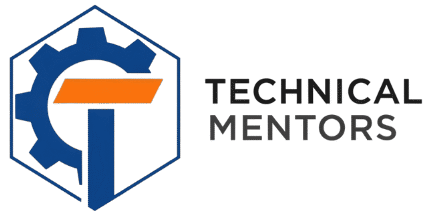In the fast-paced and often fragmented world of technology, building a successful and fulfilling career can feel like navigating a labyrinth with no map. Aspiring and established professionals alike find themselves juggling a dozen different platforms: one for job hunting, another for online courses, a third for networking, and a scattered collection of AI tools to streamline their workflow. The result is a disjointed and often inefficient journey, where the path from learning a new skill to landing a dream job is anything but clear.
This is the problem that Technicalmentors.com, a groundbreaking new platform, is designed to solve. It’s not just another job board or a simple course repository. It’s a comprehensive, AI-powered ecosystem that seamlessly integrates the three pillars of a successful tech career: cutting-edge AI tools, a dynamic job market, and a world-class learning environment. Technicalmentors.com is built on the belief that career development should be a continuous, holistic, and empowering process. It’s a platform designed to be a lifelong partner for tech professionals, providing them with everything they need to learn, grow, and succeed in one unified space.
The Genesis of an Idea
Technicalmentors.com was born out of a shared frustration. The founders, a diverse group of veteran software engineers, HR tech innovators, and educators, had witnessed firsthand the challenges that tech professionals face. They saw brilliant developers struggling to articulate their skills on a resume, talented data scientists missing out on opportunities due to inefficient job-matching algorithms, and ambitious individuals paying for expensive courses that didn’t translate into tangible career growth.
They envisioned a single platform that would eliminate these friction points. A place where a developer could not only learn the latest JavaScript framework but also use an AI tool to build a project with it, add that project to an AI-optimized portfolio, and then find jobs that specifically require that skill. This vision of a seamless, interconnected career development loop is the foundation upon which Technicalmentors.com is built. The “mentor” in the name is deliberate; the platform aims to be a constant guide, using the power of AI and a wealth of resources to mentor users toward their goals.
The Three Pillars: A Synergistic Approach
At the heart of Technicalmentors.com are its three core pillars: AI Tools, Jobs, and Courses. What makes the platform revolutionary is that these are not standalone features. They are deeply intertwined, creating a powerful synergy that enhances the user’s journey at every step.
- AI Tools provide the means to perfect your personal brand and workflow.
- The Jobs board is where you can leverage that brand to find your next great opportunity.
- The Courses marketplace is where you can identify and fill any skill gaps, starting the cycle anew.
Let’s take a deep dive into each of these pillars to understand how they work together to create an unparalleled career development experience.
The AI-Powered Arsenal: Your Personal Career Agent
Technicalmentors.com has developed a suite of proprietary AI tools that act as a personal career agent, working 24/7 to help you put your best foot forward. These tools are designed to automate the tedious aspects of career management and provide intelligent, data-driven insights.
1. AI Resume and Portfolio Builder
This is far more than a simple template generator. The AI Resume and Portfolio Builder is a sophisticated tool that helps you craft a compelling narrative around your skills and experience. You can paste a link to a job description, and the AI will analyze it in real-time, suggesting keywords, skills, and action verbs to include in your resume. It will even help you rephrase your accomplishments to align with the specific requirements of the role.
The portfolio builder is equally impressive. It can take your project descriptions and generate a clean, professional, and mobile-responsive portfolio website in minutes. For developers, it can connect to their GitHub account and automatically pull in their best work, complete with descriptions and visuals.
2. ‘Mentor Match’ AI
The ‘Mentor Match’ AI is your personalized guide to the platform. By analyzing your profile, career goals, and the skills you’re currently learning, it provides tailored recommendations. It might suggest a specific course to help you bridge a skill gap, or it could point you to a job opening that you might have otherwise missed. In the future, the platform plans to expand this feature to connect users with human mentors for one-on-one guidance.
3. Code Companion
For developers, the Code Companion is a game-changer. This AI assistant integrates directly into your favorite IDE (like VS Code) and offers a range of powerful features. It can provide real-time debugging suggestions, offer more efficient ways to write your code, and even generate documentation and comments automatically. This not only speeds up the development process but also helps you learn best practices as you work.
4. Interview Simulator
Job interviews are often the most stressful part of the job search. The Interview Simulator is designed to help you build confidence and polish your performance. You can choose from a variety of interview types, including technical, behavioral, and case studies. The AI will ask you questions, and you can respond via text or voice.
After the session, you’ll receive a detailed feedback report. The AI will analyze the content of your answers, your clarity of speech, and even your use of filler words. For technical interviews, it will assess the efficiency and accuracy of your code. It’s like having a personal interview coach on demand.
5. Skill Gap Analyzer
This powerful tool provides a clear roadmap for your career growth. You can select your current role and your desired future role, and the Skill Gap Analyzer will compare the two. It will then generate a visual representation of the skills you have and the skills you need to acquire. Each skill gap is then directly linked to relevant courses and learning paths on the Technicalmentors.com platform, making it easy to take immediate action.
Navigating the Career Maze: A Smarter Job Board
The job board on Technicalmentors.com is designed to be a high-signal, low-noise environment. It leverages the power of AI to eliminate the frustrations of traditional job hunting and connect you with opportunities that are a true fit.
Intelligent, Context-Aware Matching
Unlike other platforms that rely on simple keyword matching, the AI on Technicalmentors.com understands the context of your experience and the nuances of a job description. It knows that a “Software Engineer” at a startup has a different set of responsibilities than a “Software Engineer” at a large corporation. This leads to more relevant and higher-quality job matches, saving you the time and effort of sifting through hundreds of irrelevant listings.
Radical Transparency
Technicalmentors.com is committed to transparency in the hiring process. All job listings are required to include a salary range, and the platform uses AI to provide insights into company culture by aggregating and summarizing employee reviews from across the web. You’ll also find a detailed breakdown of the tech stack for each role, so you know exactly what to expect.
Seamless Application Process
Once you’ve used the AI tools to perfect your resume and portfolio, applying for jobs is a breeze. The “Easy Apply” feature allows you to submit your application with a single click. The platform’s AI will even make minor adjustments to your application to ensure it’s perfectly tailored to the specific job you’re applying for.
A Global and Remote-First Approach
The future of work is flexible, and the Technicalmentors.com job board reflects that. It has a strong focus on curating remote, hybrid, and international opportunities, making it easy to find a job that fits your lifestyle. You can filter by time zone, country, and even specific remote work policies.
Lifelong Learning: A Dynamic Course Marketplace
The world of technology is constantly evolving, and continuous learning is essential for long-term success. The course marketplace on Technicalmentors.com is designed to be a dynamic and engaging learning environment, with a vast catalog of free and paid courses to help you stay ahead of the curve.
A Diverse and Vetted Catalog
The marketplace features courses from a wide range of sources, including individual creators, renowned universities, and leading tech companies. Whether you want to learn the fundamentals of Python, master the latest in machine learning, or develop your leadership skills, you’ll find a course that meets your needs. All courses are vetted by the Technicalmentors.com team to ensure they meet a high standard of quality.
Free and Paid Tiers for Every Need
The platform offers a wealth of free courses to help you build a strong foundation in a new subject. For those who want to take a deeper dive, the paid courses offer more comprehensive content, expert instruction, and valuable certifications. This tiered approach ensures that everyone has access to the resources they need to learn and grow, regardless of their budget.
Interactive and Project-Based Learning
The courses on Technicalmentors.com are designed to be active, not passive, learning experiences. They go beyond simple video lectures to include hands-on projects, interactive quizzes, and integration with the Code Companion AI. This project-based approach ensures that you’re not just memorizing concepts but also learning how to apply them in a real-world context.
Certifications That Matter
Instead of relying on simple multiple-choice exams, certifications on Technicalmentors.com are earned by completing a capstone project. This project is then reviewed by experts and, once approved, is automatically added to your AI-powered portfolio. This creates a direct link between your learning and your job readiness, providing tangible proof of your skills to potential employers.
The Future of Career Development
Technicalmentors.com is more than just a platform; it’s a paradigm shift in how we approach career development. By seamlessly integrating AI-powered tools, a dynamic job market, and a world-class learning environment, it provides a truly holistic and empowering experience for tech professionals. It’s a place where you can learn a new skill in the morning, use it in a project in the afternoon, and apply for a job that requires it in the evening.
The future of work will be defined by continuous learning, adaptability, and the intelligent use of technology. Technicalmentors.com is at the forefront of this movement, providing the tools, resources, and community that tech professionals need to not just survive but thrive in the years to come. It’s a platform that understands that a career is not a destination but a journey, and it’s committed to being your trusted mentor every step of the way.